HAR viewer
What is a HAR file?
Files with extension (.har) save all the information that a browser (e.g. Chrome or Firefox) exchanges with the page or web pages that the user visits. Among the information you store is the exact date of each of the requests, the URL, headers, cookies,…
SaveTheProof’s web browsing and web page session certificates include in addition to the PDF certificate (with advanced electronic signature and qualified time stamp) a HAR file with all network traffic generated during capture. Thanks to this format, anyone can easily view all the traffic generated between the SaveTheProof virtual browser and the respective web landing page(s).
NOTE: In the web browsing session certificates the HAR file will not include cookies or the body of requests/responses for security reasons.
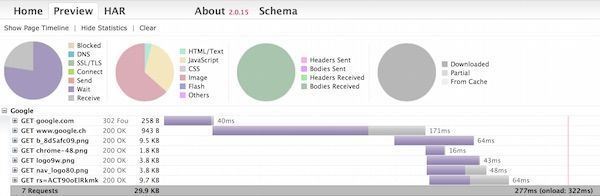
How do I view the contents of a .har file?
First, download the certificate from the View my certificates are on the SaveTheProof.com website. Then locate the ZIP file and open it. Within the ZIP file, there will be a folder ending in “metadata”. Within that folder, look for the file ending with “.har”.
Below we offer two of the most popular HAR file viewers. You can access the one you like the most.
You will then see something like this with the registration and details of all web requests generated during browsing sessions.
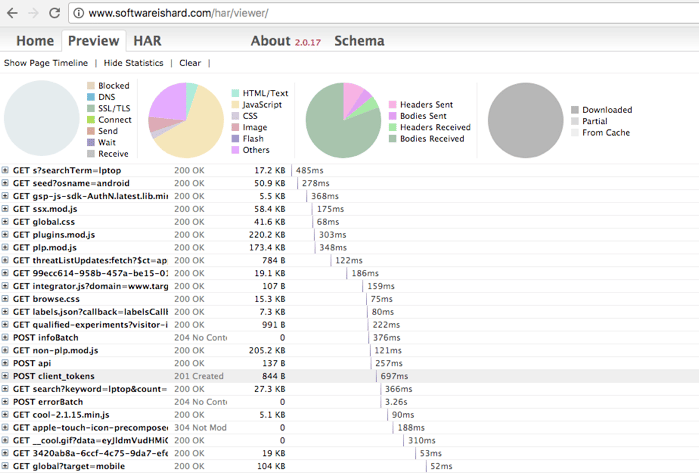
How do I view the contents of a .har file?
First, download the certificate from the View my certificates are on the SaveTheProof.com website. Then locate the ZIP file and open it. Within the ZIP file, there will be a folder ending in “metadata”. Within that folder, look for the file ending with “.har”.
Below we offer two of the most popular HAR file viewers. You can access the one you like the most.
You will then see something like this with the registration and details of all web requests generated during browsing sessions.
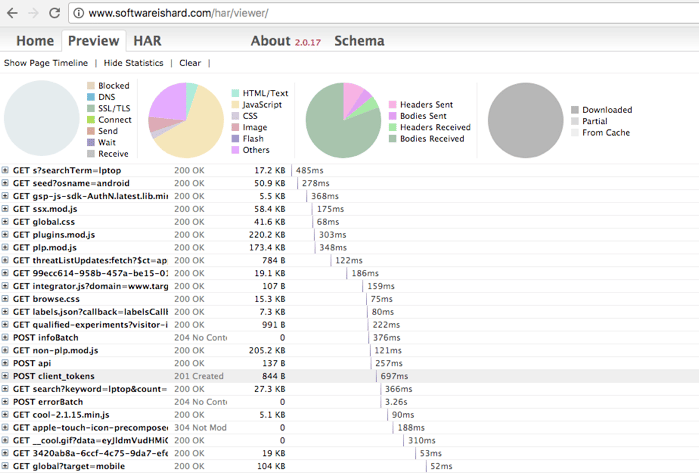
Certify an Internet navigation in HAR format with SaveTheProof
Certify an Internet navigation in HAR format with SaveTheProof
Ensure the integrity and authenticity of the recorded data
When certifying a browsing session or a web page through SaveTheProof, the platform stores in HAR format all the traffic generated between our servers and the destination servers. Thanks to the content of the HAR file, you will be able to provide a verifiable proof that the records of interactions between a web browser and a website have not been altered or manipulated since their creation, as the HAR file will be signed and timestamped using a qualified
Certifying the HAR provides you with added value and is especially important in various contexts, such as digital forensic investigations, security audits, website performance testing, among others.
Having a content certificate allows you to confidently demonstrate the reliability of the data recorded in the HAR file to third parties, thus increasing confidence in the integrity of the collected information and facilitating its use in legal proceedings, incident analysis, or any other scenario where data accuracy is crucial.
Register and try SaveTheProof for free for 7 days in training mode. At any time, you can start certifying with legal validity by making a payment per certificate or by contracting one of the flat-rate plans according to your needs.
Free trial period for 7 days. No credit card required.
Free trial period for 7 days.
No credit card required.
















